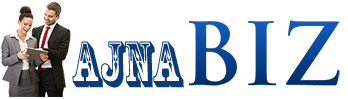If scheduling appointments is an integral part of your business, you should upgrade your skills in the same. Gone are the days of manual bookkeeping and following up on phone calls. Everyone is busy and if they don’t take your calls, will you keep calling them again and again? What about the minute errors that can lead to overbooking? Well, you can always take the help of an advanced appointment scheduling software, but honing your skills is the first step to using it effectively.
Scroll on to know the dos and don’ts of scheduling appointments effectively.
Select a favorable timing
The appointments should be scheduled according to the clients’ convenience. You should offer them multiple options to select a favorable schedule and lock it. You should also offer the provision to change the schedule within a certain deadline and note the change properly. With multiple time and date options, they will be able to pick an apt schedule according to their calendar.
Mention the duration of the appointment
Besides fixing the date and time, you should also mention your clients about an approximate duration of the appointment to prevent overbooking and other issues. Give them extensions, in case the appointment gets delayed due to unforeseen circumstances. Make a note of all these changes, so that you don’t overlap the appointments.
Keep a calendar
You should maintain a proper calendar to note the appointments and any changes that may come across. Without a calendar, it will be troublesome for you to memorize all these changes and keep a track of them. However, with an automated system, you need not take all these responsibilities on your shoulders.

Follow-up without fail
Make follow-up calls at least a day before the scheduled appointment to confirm the same. If it gets canceled in any way, you should have enough time to reschedule an appointment to maintain the efficiency of the entire system. You should also send proper invites to each client, mentioning the date and time of the appointment, as well as the venue address.
Don’t spam
Don’t send too many emails to your clients, reminding them about their appointments, as those may go to the spam box or irritate your clients. One mail before the scheduled date is enough to remind them. Let them approach you, in case they need to cancel the appointment.
Wrapping it up
Investing in an appointment scheduler for small business can help you automate all these tasks and overcome the challenges of scheduling. It will not only save a lot of your time and effort but also ensure maximum effectiveness regarding notifications, reminders, and in preventing overbooking.